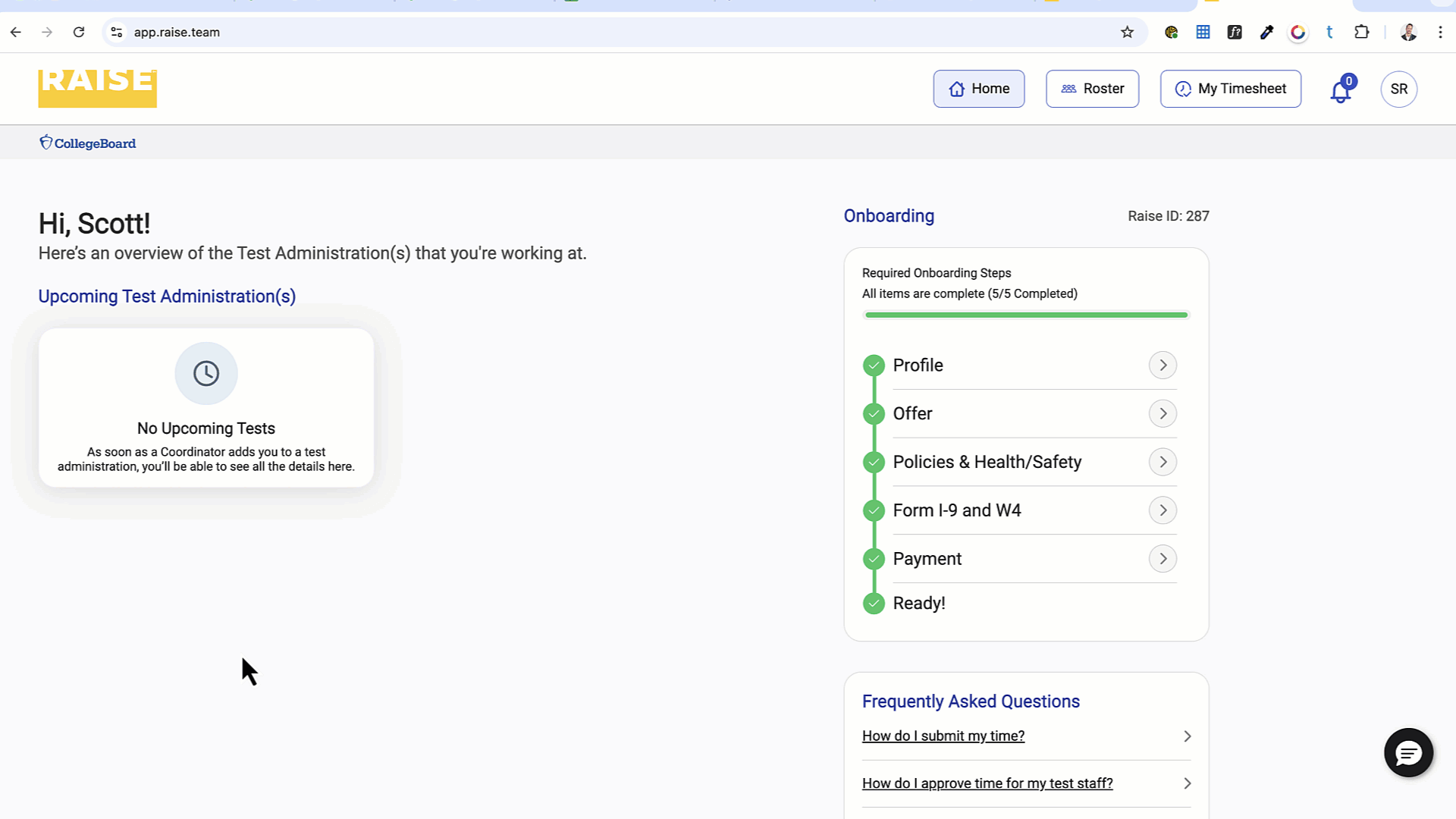To see any past documents (e.g., your signed agreement and policies) – or your payment history with Raise:
- In the top right corner, click on your user icon – usually a circle with your initials inside.
- You will see a dropdown menu.
- Click My Documents to see your documents.
- Click Payment History to see the total of your payments received from Raise.